A Contact Manager is a software program that enables businesses to store and fetch information related to their customers, suppliers, channel partners, and vendors.

Previously, without any technology, businesses could not store all the detailed information about their customers. They would either store their name and numbers in an address book or on a spreadsheet. But with the availability of different kinds of software in the market, it has become easy to store all the information and analyze their requirements, choices and act accordingly.
What is a Contact Manager?
A Contact Manager is like a contact database that stores all the contact details and is easy to access. In addition, it tracks all the data and communication activities related to the contacts. The capabilities of a contact manager include:
- Creating Tasks and events related to a contact
- Attach and share documents
- Segment or tag contacts based on gender, age, demographics, country, etc.
- Create a call list for each contact
- Manage relationships within the contact
- It also provides advanced reporting capabilities
- The database is centralized so all the team members can easily access it
Why use a Contact Manager?
- A Contact Manager is an ideal solution for small businesses to efficiently manage their contacts and help them with day-to-day activities.
- It helps the sales team to track communication data for follow-ups.
- Data management helps analyze customer needs and interests better.
- A better understanding of requirements helps in improving customer relationships by taking timely actions.
- Centralized data helps improve team coordination and efficiency.
Like every other business tool, a contact manager was established to make life easier.
Choosing between Contact Manager vs. CRM
| Contact Manager | CRM |
| Plays a primary role in managing and tracking a customer, vendor, and company’s information and communication. | Provides more advanced functionality to sustain the sales process, prospective clients, and sales lead, including all sales representatives’ activities with some marketing performance. |
| Can track basic information and has a limited level of history tracking | Has capabilities of automating tasks, marketing automation, invoicing, capturing leads, and so on. |
| Contact manager has features like search and filters, reports, custom fields, scheduling appointments, creating tasks. | CRM is designed to manage tasks related to sales and marketing, schedule events and meetings, creating email lists, categorize customers, handling customer issues, and much more |
| Contact manager can be used by small businesses that do not need detailed follow-ups and does not involve much of the marketing process. | CRM can be used by various industries like banking, retails, insurance, health, etc. that can manage their sales and follow-up process smoothly. |
| Contact manager captures all data which can be retrieved whenever required and does not require too much analysis. | It gives a 360-degree view of customer information which is useful for the long or complex sales cycle, that helps in converting leads into prospects. |
Which version of software suite to choose?
The decision of whether to host your Contact Management software on your servers or the cloud is vital. On the contrary, there are the advantages and disadvantages of both systems, from security to control and ease of use.
Hosted Version:
A hosted version means users can set up an online account and start using it. With the hosted option, your contact management system can be up and running immediately. In addition, all of your contact information will be readily available from any computer. You only require a good internet connection.
Installed Version:
With the installed option, you install the same software on your server or private cloud. All data stays within your control, and you can schedule your backup and redundancies. The payment for the installed version of the software is one-time, and there is no per-month fee.
If you still have issues deciding on the software suite, then take a look at our blog on different software suites and how to choose.
Checklist for selecting the right Contact manager software:
You need to set criteria to decide which software will fit right for you. Check the list given below:
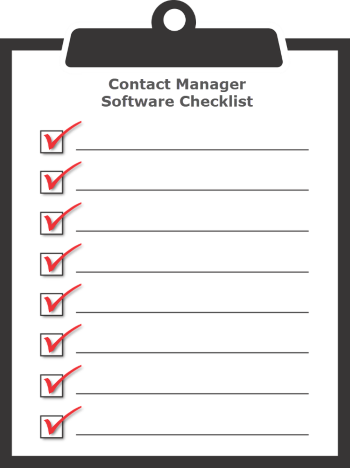
- First, you need to understand your organization’s requirements. What do you want the software to do? What customer details do you require?
- Create a list of different software and compare them. Check their free trials or check if they have a free version.
- Check if the free version is enough for you to work or you need a more advanced version with advanced features. If you need an advanced version, find out the pricing and features available in different software versions.
- What kind of software suite do you need – a cloud-based or an online version?
- How many users will be using the software? With all the users, what will be the total pricing? In fact, many software companies offer discounts if we pay annually. Similarly, don’t forget to check with the ongoing offers while purchasing.
- Take a look at the software functionality. Is the software interface easy-to-use or complicated?
- Find out the details about the installation process. Sometimes the installation process is complicated and has specific requirements to be fulfilled. You may have to take help from their support department to understand the technical specifications.
- Is any training provided or any documentation manual available to use the software?
- What kind of integrations the software is providing which will sync best with your needs?
- To summarize, check the reviews on the internet to clear the confusion.
To help you make a better decision, we have a decision matrix template to help you choose the right kind of software.
Contact Manager Software list:
We have curated a list of few Contact manager software. that will make it easy for you to select the software you need as per your requirements.
Insightly focuses on business relationships, and helps in discovering ranking in corporations. In addition, it helps build relationship maps that assist in increasing sales using tools such as automated lead management and automatically tracked emails.
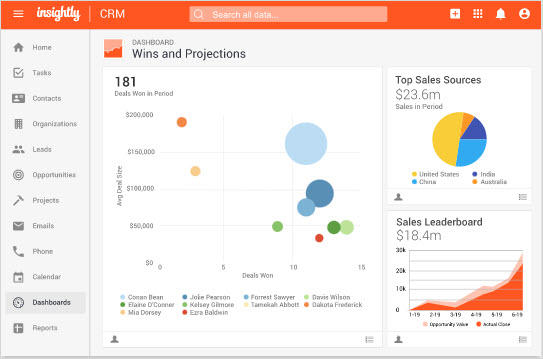
Features available:
- Lead management
- Email Templates
- Contact and organization management
- Task management
- Opportunity management
- Access from all the devices
- Integrations with Google G-Suite, OneDrive, Slack
Pricing:
- They have a Free plan for 2 users.
- The Plus edition starts from $29/user/month which is billed annually.
Maximizer’s features are a shared address book that can carry out searches by a case number and company affiliation and still save them. It quickly processes automation, multi-level security for ranking access to data while incorporating a mobile-savvy calendar.
The data entry can also be clarified with form field validation to describe which fields are mandatory and check for duplicate entries.
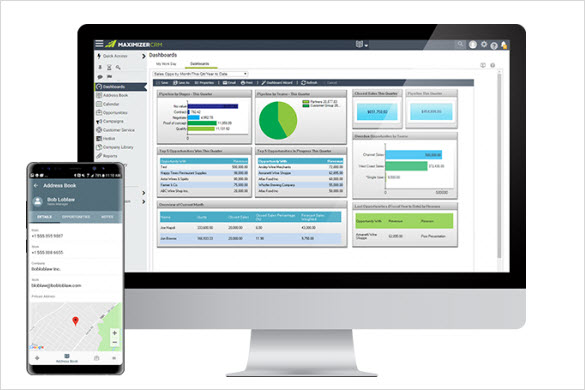
Features:
- Customizable Dashboards
- Standard Built-in Reports
- Calendar
- Call Logging
- Data management, Rules
- Document library
- Search & Filter
- Task Management
- Email Templates
- Integration with Gmail & Microsoft office 365
Pricing:
- They have a 30-day free trial.
- The small office edition starts from $29/user/month which is billed annually.
Salesforce CRM actively tracks and manages customer information. It can efficiently
capture customer emails and leads can deliver instant insights, and help grow your business. Connects with your entire team from any device.
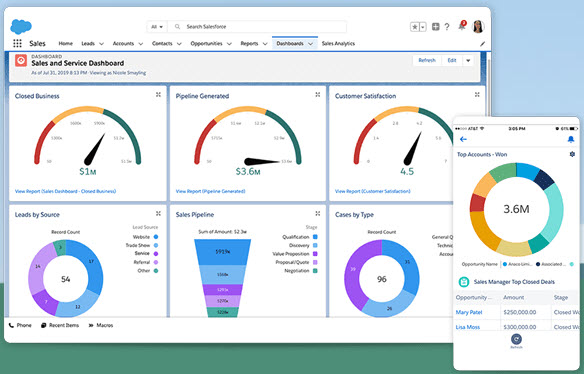
Features:
- Contact and Account management
- Lead and Opportunity management
- Email integration with Gmail or Outlook
- Mobile app available
- Manages task
- Customizable reports and dashboards
- Email templates
Pricing:
- They have a 14-days Free trial.
- Their Essentials edition starts from $25/user/month which is billed annually.
Microsoft Dynamics CRM Solution can be used to drive sales productivity, marketing sector, and customer service. It can handle the complete customer support chain, and provide social insights, business intelligence, and a lot of other out-of-the-box functionalities and features.
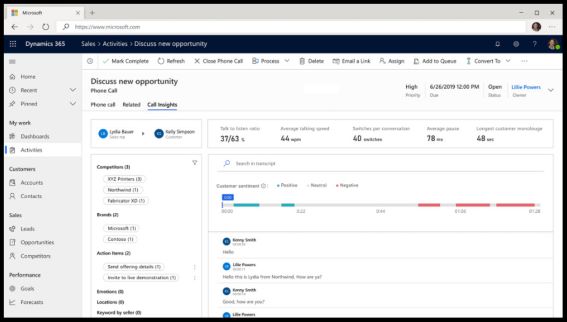
Features:
- Lead management
- Customer insights
- Customer voice
- Marketing management
- Sales
- Project management
- Dashboard
Pricing:
The pricing for each business area is different.
- For Sales the basic First Dynamics 365 app starts from $65/user/month.
- For customer insights First Dynamics 365 app starts from $1500/tenant/month
OfficeClip is a web-based software application that provides an integrated solution that manages your contacts, customers, projects, and employees.
In addition, OfficeClip facilitates efficient tracking and sharing of information in your corporation.
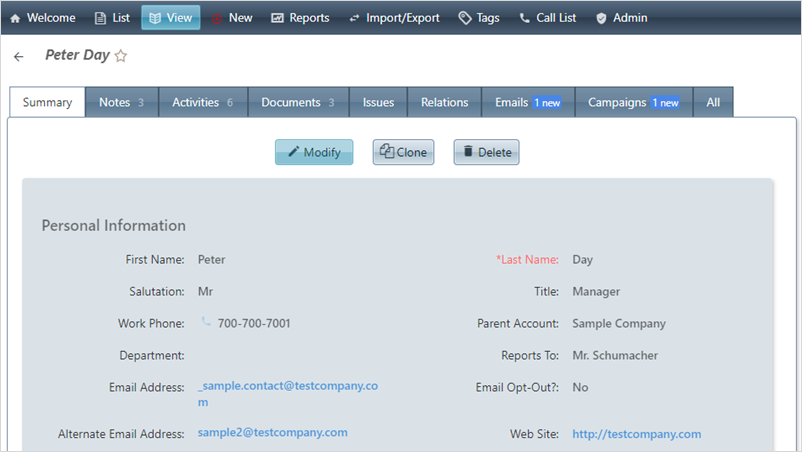
Features:
- Customer Portal
- Contacts and Account management
- Opportunity management
- Campaigns
- Invoicing
- Task management
- Document management
- Custom and in-built reports
- Daily call list
- History
- Email templates
- Calendar
- Google and Outlook sync
- Integrations with Google forms, Amazon SES, Slack, Socketlabs
Pricing:
- They have a Free version which is free forever for unlimited users.
- The online/hosted version starts from $3/user/month
- The cloud/installed version starts from $24/user
Why use OfficeClip’s Free Contact Manager?
OfficeClip Free Contact Manager has some unique features along with the capabilities of a CRM.
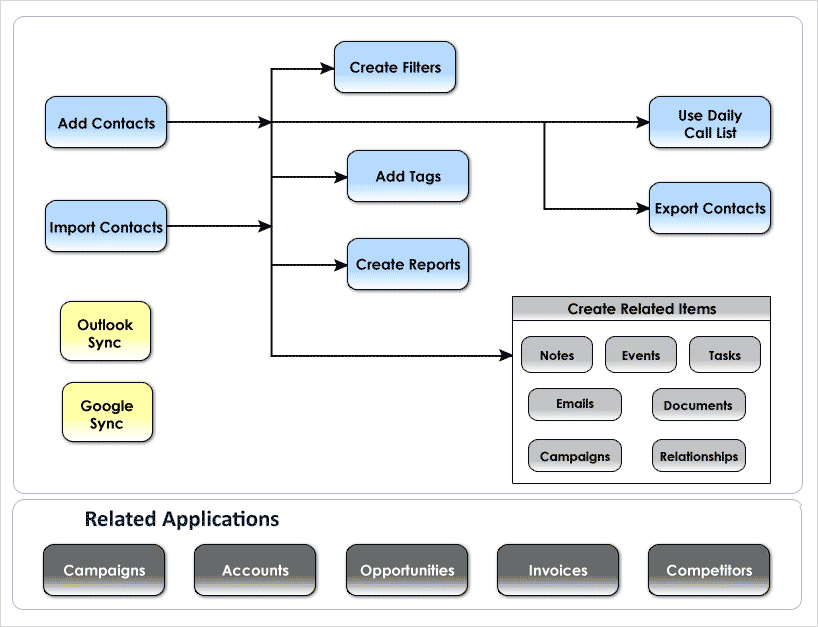
Let us take a look at some features and benefits of using our Contact Manager.
Features:
- Search and Filters – You can easily find a contact from a database using the Search option. for various fields like tags, city, country, first name, email, currency type, etc. For a more complex search, use filters to help you create a tailored view that focuses on the details user’s interest.
- Drip Marketing – lures customers by sending marketing information to prospects at regular intervals, encouraging engagement with your contacts, and building a relationship.
- Invoices – This module consists of different templates like service invoices, standard invoices, professional invoices, quotes, and estimates. Customize the invoice to suit the client’s preference and edit new terms as per the transaction. As a business contact manager, it allows customers to make online payments.
- Smartphone Access – enables employees to have real-time access to all the vital information at any time. The quick access to information helps to provide better service to customers and the latest updates concerning their projects.
- Customer Portal: This feature allows you to share the documents, issues, or reports with your customer or vendors with limited access.
- Synchronization – If you store your contacts and appointments using Google or Outlook, OfficeClip synchronizes with these applications. It synchronized with:
- Google Contacts
- Contact Related Notes (can be found in the contact description field)
- Events set up with a Contact
- Tasks related to a Contact
- Calendar of Events – Non-Contact Related
- Notes – Non-Contact Related
Apart from the features mentioned above, OfficeClip provides an array of features that will ease your work process.
Benefits of using OfficeClip Contact Manager:
- Streamlines workflow and improves team coordination.
- Increases chances of customer retention with organized data management.
- Access Contact manager information anytime from any place with a mobile app.
- In-built features and automation reduces manual work, saving a lot of time and money.
- Provides better insights about customer behavior.
Other Related Articles:
Note: This blog was originally published in July 2019, and has been updated.
