To make your company profitable, you need to accurately measure the time spent on different projects and calculate employee utilization and profitability.
“If you can’t measure it you can’t improve it.” – Peter Drucker.
Here is a comprehensive overview of how timesheets can help your business.
- Meaning of Timesheet
- What is a Timesheet Software?
- Using Timesheet at various levels
- Use of Timesheet for businesses
- Who can use Timesheet?
- How does a Timesheet Software help businesses?
- Why timesheet is important for the payroll system?
- What are the advantages of using a Timesheet?
- Must-have features in a Timesheet Software
- What information is included in a Timesheet?
- How to make your employees fill up the Timesheet?
- Statistics
- How OfficeClip timesheet software proves to be an efficient choice?
Meaning of Timesheet
A timesheet is a document that records the time an employee has worked during a specific period. It can be used to track employee productivity, bill clients, and comply with labor laws.
In the past, employees would record their work hours on paper-based timesheets, spreadsheets, emails, and registers. These methods were time-consuming and inaccurate.
With the advent of technology, businesses have started using various kinds of software for tracking time. This has made it easier to track employee productivity, bill clients, and comply with labor laws.

What is a Timesheet Software?
Timesheet software is an electronic solution that records employee work hours daily, weekly, semi-monthly, or monthly for different projects. This time entry can be recorded manually or through a clock-in/clock-out method. The software provides an overview of the weekly or monthly work status for a project and helps measure employee performance.
It ensures accurate billing for projects, helps stay on budget, smooth payroll calculation, automated attendance, and future analysis and estimation.
Using Timesheet at various levels:
Employees
- A Timesheet helps an employee record the work hours for a project and its tasks.
- Employees can keep track of time spent daily, weekly, or monthly and measure the output.
Employers
- It gives an overview of the time spent by an employee on a project and work details.
- The employers get an idea of the project status, and spot issues in work and time management.
HR
- It contains all the needed time entries of the employees, making payroll processing easier.
- In addition, these entries are useful for billing and invoicing for various projects.
The use of timesheets for businesses
Timesheets are a valuable tool for businesses of all sizes. They can be used to track employee productivity, bill clients, and comply with labor laws.

Tracking employee productivity
One of the most important uses of timesheets is to track employee productivity. By tracking how employees spend their time, businesses can identify areas where they can be more efficient.
For example, if an employee is spending a lot of time on non-billable tasks, the business can take steps to reduce those tasks or delegate them to someone else.
According to a recent statistics most employees spend less than 50% of the time in productive work. The reasons for low productivity can be employee burnout, multitasking, stress or poor work management.
Billing Clients
Timesheets can also be used to bill clients. By tracking the time that employees spend on each project, businesses can accurately bill clients for their services. This is especially important for businesses that bill by the hour.
For professional services companies, month-end or year-end reports can show if your company is spending enough time on your high-revenue customers.
Complying with labor laws
Timesheets can also be used to comply with labor laws. For example, the Fair Labor Standards Act (FLSA) requires businesses to track the hours that their employees work. By tracking employee hours, businesses can ensure that they are complying with the FLSA and avoiding costly fines.
Billing and Invoicing
Timesheets give a detailed breakdown of the time spent by an employee for each project and task, making the client billing and invoicing easier for different projects.
Other users of Timesheets
In addition to tracking employee productivity, billing clients, and complying with labor laws, timesheets can also be used for other purposes, such as:
- Allocating resources
- Tracking time off and accruals
- Managing projects
- Providing feedback to employees
Who can use?
Professional services need to keep track of their time working on client’s projects to make sure:
- Time is correctly billed to the client
- Resources are properly utilized
- Projects are completed on time
Healthcare
- Scheduling of appointments
- Bill Clients accurately
- Restrict confidential information
Educational
- Manages staff attendance
- Schedule work allocation
- Payroll management for staff
Govt. Dept.
- Prevent fraudulent billing
- Edits captured during audits
- Complies with DCAA regulations
IT industries
- Smooth workflow approvals
- Tracks work hours for remote employees
- Helps automate manual tasks
Freelancers
- Track of each project
- Track of time spent for each task
- Helps billing as per work hours
Small Businesses
- Useful for remote work
- Determines project cost and status
- Improves efficiency and productivity
Explore OfficeClip for smarter Employee Time Tracking.
How does a Timesheet Software help businesses?

Multiple people work on various projects and different business assignments at a given point in time. While working, the managers should know who is working on what and the work status. Without a timesheet software, the work process will be lengthy, and it will be difficult to figure out how the employees are performing.
It helps with:
- Proper creation of projects and tasks, along with the due date and status.
- Once these projects are created, they are allocated to the team members.
- After allocating of projects and tasks, the team members will record time for each project and tasks they have worked on.
- After a week, these timesheets are submitted to the managers for approval. These submissions will give an idea about the work details on different tasks and the project status.
- Once the manager gets an overview of the project status, they can identify how much work is remaining and the estimated time to complete it. If it runs behind time, they can allocate more resources and labor to complete the project on time.
- Once project work is complete, the work hours spent will be sent to the client and will help create invoices for billing purposes.
So the usage of an online time tracking software helps in:
- Creating a workflow process for projects
- Controlling expenses
- Analyzing different parameters for future business growth
- Making timely decisions to increase profitability
- Ensures receiving timely payments from clients
- Measuring the efficiency of employees
Why it is important for the payroll system?
It plays a significant role in the calculations of payroll. Check the timesheet lifecycle in the below image:
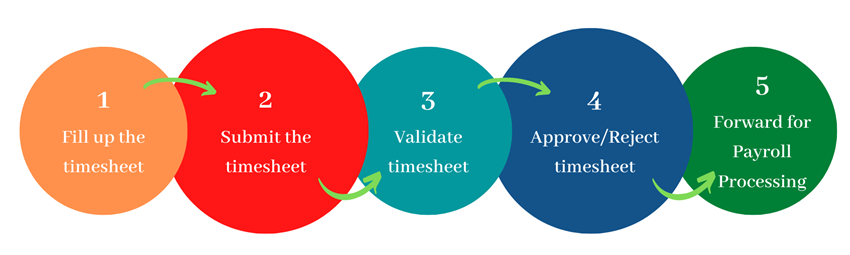
- Administrators sets up the customer, projects and service items for the timesheets.
- Employee record hours worked against each projects.
- At the end of the period (weekly, bi-weekly etc,) employee submits the timesheet to their supervisor.
- Upon approval, it is forwarded to HR for payroll processing.
- HR department then considers the working hours, leaves taken, accruals, other adjustments, and then the final calculations for the payment processing are done.
- The above process makes the payroll process smooth, quicker, and without errors.
What are the advantages of using a Timesheet?

Project Management:
It helps to maintain all the details of the Projects, which helps in:
- Proper creation and allocation of project.
- It helps to identify problem areas, and accordingly, the supervisors can take the desired action.
- Proper analysis in project management helps monitor a project’s progress and make the project deliverable on time.
Accurate billing to clients:
- Timesheets help to justify all your invoices and billable hours.
- The details in it help the clients see where the actual time is spent and track progress.
- Timesheets will give assurance to your clients about the efficient handling of projects.
- Accurate and automated billing ensures timely payments.
Improvising with powerful insights:
- Timesheet reports give an insight into all the ongoing work.
- It helps to identify the problem areas in the execution of the project or task.
- This analysis will help you decide on the workflow or allocation of resources.
Improves productivity:
- Many times employees spend most of their time on social media.
- Making the employees track time with a time tracking software will make them accountable, encourage them to work more seriously, which will help improve productivity and reduce procrastination.
- Tracking time will also give the management a glance at the work done by remote working employees.
Delegation and Automation:
- Regular time tracking will help management estimate how much time a particular task takes to complete.
- With this estimation, the delegation of tasks becomes easy. Some manual work can be automated, and employees will be designated tasks that need more focus.
- This automation and planning reduces wastage of time, improves employee efficiency, and helps employees focus more on essential tasks.
Must-have features in a Simple Timesheet Software
Essential Features every Timesheet software must have:
-
Easy time tracking through different devices:
Time tracking should not be a complicated process for employees. Easy navigation between features and the ability to track time through all the devices like desktop, laptop, tablet, and mobile phone is preferred. Even if the employee is not in the office, they should be able to track time through their mobile devices.
-
Filters:
Different filters like date, timesheet status, and employee name is always good. These filters make viewing timesheets easy for the managers to check the time spent on tasks. -
Automated approval process:
Automated workflow management for approval of timesheets is significant for payroll purposes. Automated approval process in timesheets will make the submission and approval of timesheets smooth and quick.
-
Reminders:
Often, employees forget to fill up the timesheet for the day, resulting in inaccurate client billing. So, timesheets need an alert or notification feature as reminders to fill up the timesheet at the end of the day.
-
Integrations:
Exporting timesheets to another system should be an easy process. It is always preferred to check the integrations of timesheet software with other applications.
-
Payroll period:
Different companies have different payroll periods like weekly, bi-weekly, monthly, and semi-monthly. The timesheet software should have the ability to set the payroll period as per the company preferences.
-
Reports
Getting an overview of all the information is crucial for analysis and future planning. A timesheet software with the ability to create all kinds of reports, from projects details to employee performance and work details is always preferred.
What information is included in a timesheet?
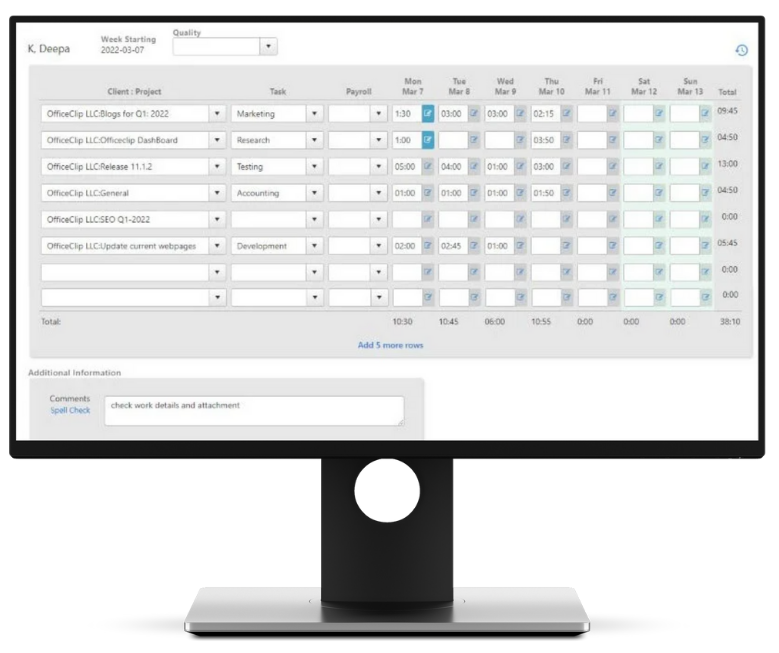
Timesheet contains information like:
- The week for which you are tracking time
- The Project which you are working on
- The tasks related to each Project
- Work hours
- Work details
- Attachments, if any
- Comments, if any, for the manager/supervisor
- If taken for that particular week, some timesheets show the time off details.
How to make your employees fill up the Timesheet?

The main reasons for employees not filling up the timesheet are they forget to fill it up, think it is time-consuming, or maybe the interface is not user-friendly.
But, it is important to make them understand a few things:
- Firstly, the employees need to realize that their payroll calculations are based on their work hours and time offs.
- Many times, timesheets are used for billing the clients. They indicate the amount of work done for their projects. Missing work hours and work details may affect the payments and company revenue.
- The overtime hours recorded in a timesheet will help the employees to earn some bonus. For this, it is essential to track every working hour.
- If the employees find difficulty filling up the timesheet, provide them with proper training to create and fill up the timesheets.
- Try to select a software that is more user-friendly, the one which has ability to send notifications for filling up the timesheet at the end of the day, and the one which creates a positive experience for users.
Statistics:
Different methods used for time tracking in businesses:
- Only 25% of businesses use time tracking applications and 25% still use spreadsheets.
- 14% use touch screen kiosks and 10% track time with punch cards.
- Rest businesses still track time with POS systems, biometrics and emails.
![]()
General Statistics

- Only 17% of people are actively tracking their time.
- Multi-tasking without time tracking decreases productivity to 45%.
- It is observed that employees are productive for 2 hours and 23 minutes per day. The remaining time they spend on social media, discussing work with collegues, breaks, making calls.
Businesses without time tracking software:
- Around 38% of US employees still use paper timesheets and punch cards.
- 50% of professionals who do not have automated systems say manual data input and data adjustments are the most time-consuming parts of the process.
- 80% of those surveyed who use paper systems reported that they needed to correct 80% of the timesheets that they receive.
- Employers overpay up to 200 billable hours per year because they do not have time tracking software at work.
- Time tracking data revealed that the US economy loses 50 million hours in productivity per day because of unrecorded work activities.
- Time theft and buddy punching alone costs employers roughly $373 million every year.
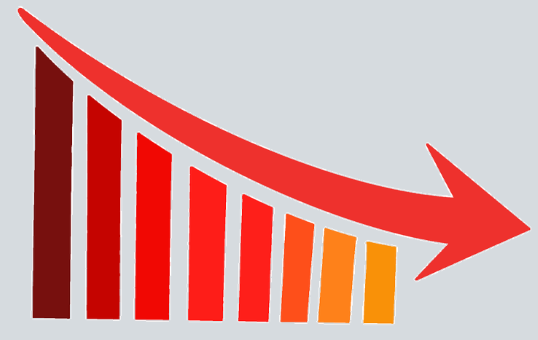
Businesses using time tracking software:

- 73% of organizations are very satisfied with the returns from automating their business tools and processes.
- Companies can eliminate daily lost productivity and recapture a total of $666,400.00 in yearly wages by automating time tracking.
- 93% of employees in the US said their paychecks are delivered on schedule due to business and productivity tools.
- Companies that use an integrated timekeeping and payroll solution can exceed revenue targets by 7% and 44% less likely to commit errors.
Data source: Time tracking statistics and Productivity facts
How OfficeClip Timesheet software proves to be an efficient choice?

- Simple and easy-to-use interface: OfficeClip Timesheet has a straightforward and easy-to-use interface. Employees can log in their time and add work details or use the Check-in Check-out system to record their work timings.
- Workflow Approvals:Once time is recorded, the employees can submit their timesheets to their respective managers for approvals at the end of the week.
- Flexibility: OfficeClip Timesheet has flexible time recording cycles for weekly timesheets, bi-weekly timesheets, semi-monthly, or monthly timesheets.
- DCAA compliance:Organizations working for Government contracts must have DCAA compliant timesheets for auditing purposes. OfficeClip provides a timesheet with the DCAA compliance feature, which will help the auditor closely monitor all the edits done to the timesheets. It also ensures the filling up of time entries as per the DCAA rules and regulations.
- Reporting: OfficeClip Reporting feature will help measure and analyze employee performance, and it also can create custom reports as per requirements.
- Affordable: OfficeClip timesheet is available at an affordable price with different editions.
- Export: Users can export timesheets in CSV format and the ADP payroll system. Addins like Quickbooks and Sage50 Accounting software are also available.
- Other features: Along with time tracking, users can also track their Expenses, track employees’ Time off, and create Invoices within OfficeClip applications.
Free Timesheet Software
Free Support
Hosted/Installed Version
Mobile App
