Are you tired of juggling between issues and losing track of important tickets? An efficient issue tracking software can be your lifesaver. Let’s uncover the benefits and features of top issue tracking tools.
Table of Contents:
- What is an Issue Tracking Software?
- Why use an Issue Tracker?
- How to use?
- Who can use?
- Benefits of using an Issue tracking system
- Mistakes people make while using Issue Tracker
- Points to consider before selecting the software
- List of top Issue tracking software
- Conclusion
What is an Issue Tracking Software?
An issue-tracking software is a versatile tool that helps organizations effectively manage and resolve various types of issues, from software bugs to customer complaints.
By centralizing information, prioritizing tasks, and tracking progress, these systems streamline workflows, improve collaboration, and enhance overall productivity.
![]()
As a result, these systems are also used for patient tracking, applicant tracking for recruitment, sales processing, and various other purposes. In summary, an issue-tracking system is is essential for staying on top of project or software issues.
By adopting an issue-tracking system, organizations can significantly improve their operational efficiency, customer satisfaction, and overall business performance.
Why use an issue tracking system?
Businesses rely heavily on software and customer service, ensuring these areas function smoothly. This is where an issue tracking system comes in handy.
An issue-tracking system streamlines the process of logging, tracking and resolving issues or complaints. In addition, it helps organizations prioritize issues and assign them to the relevant authority for prompt resolution.
Moreover, many issue-tracking systems today have advanced features that allow customers to track the entire lifecycle of the issue. This means that customers can stay updated on the status of their issue from the moment it is reported to the moment it is resolved.
An issue-tracking system can help businesses provide top-notch software and customer service. Besides, it helps identify and resolve issues quickly, resulting in improved customer satisfaction.
In conclusion, investing in an issue-tracking system is a smart move for businesses that wants to provide high-quality software and customer service. It streamlines the issue resolution process and helps maintain a satisfied customer base.
How to use issue tracking system?
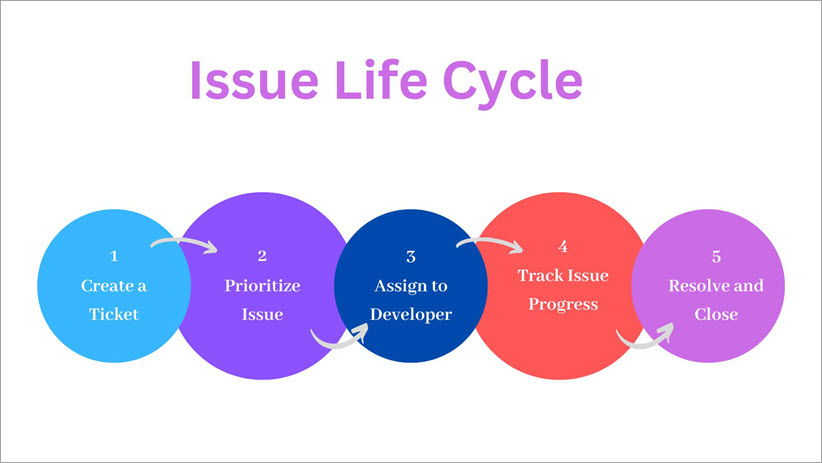
Here’s a simplified guide to using an issue tracking system:
- Create a Ticket: When you encounter an issue, create a new ticket in the system. Provide a clear description of the problem, including any relevant details. Or you can also submit the issue via webform.
- Prioritize Issue: Assign a priority level as per urgency.
- Assign Issue: The system assigns the ticket to the appropriate team member.
- Track Progress: You can monitor the status of your ticket and receive updates from the team working on the issue.
- Resolution and Closure: Once the issue is resolved, the system will notify you and close the ticket.
Who Can use Issue Tracking Software?
Issue tracking software is a versatile tool that can be used by various organizations. Here are some examples:
- Human Resources: Track applicant progress, manage employee issues, and streamline onboarding processes.
- IT Departments: Monitor software bugs, feature requests, and system outages.
- Customer Service: Manage customer complaints, inquiries, and feedback.
- Project Management: Track project tasks, milestones, and risks.
- Healthcare: Manage patient records, track medical appointments, and monitor treatment plans.
- Government Agencies: Handle citizen complaints, track policy implementation, and manage public service requests.
- Education Institutions: Manage student enrollment, track academic progress, and address faculty concerns.
- Legal Firms: Track case progress, manage deadlines, and collaborate with clients and colleagues.
- Sales and Marketing: Manage sales pipelines, track marketing campaign performance, and monitor customer interactions.
Benefits of Using an Issue Tracking System:
![]()
-
Enhanced Visibility:
The system helps to gain a clear overview of all ongoing issues, their status, and assigned responsibilities.
-
Improved Collaboration:
Facilitates seamless communication and collaboration among team members, regardless of their location.
-
Accelerated Resolution:
Prioritizes and tracks issues effectively, ensuring timely resolution and minimizing downtime.
-
Streamlined Workflows:
Centralized issue management gives a clarity in tasks, automates routine tasks, and improves overall efficiency.
-
Increased Accountability:
Assigning clear ownership to each issue, ensures accountability and timely resolution.
-
Improved Customer Satisfaction:
Addresses customer issues promptly and effectively, enhancing customer satisfaction and loyalty.
What are the common mistakes people make while using an issue tracking system?
An issue-tracking system is a must when managing a product or service. However, common mistakes in issue-tracking systems can hurt product development and customer satisfaction.
1. Not creating a proper workflow:
After an issue is entered into the system, a transparent process should be regulated as to what should be the next step.
If an issue remains unresolved for too long, it can negatively impact customer service. Therefore, having a proper workflow in place is crucial.
2. Missing out on setting up notifications:
As soon as the issue is recorded in the system the developer concerned should receive notifications about the issue. This way, they can prioritize issues per their criticality and move to the next step.
3. Lack of team communication:
Today, people in a single team work remotely and in different locations. So, keeping all the team members on the same page and updating them regularly about the issue’s status through the centralized database system is essential.
Without proper communication, the issue will take longer to resolve, affecting the product development stages or increasing customer dissatisfaction.
4. Not using a standard format to report bugs:
Different testers or customers often report issues; some may write in detail or some in short. But adding a screenshot or video to replicate the issue is also important.
Therefore, fixing a standard format in the system, like adding a few mandatory fields, a system with attachments, assigning tasks through the system, etc., will save a lot of time for developers.
5. Not taking customer feedback:
After fixing customer complaints or issues it is important to get their feedback on whether the resolution was satisfactory.
This will help businesses to identify areas of improvement and enhance customer satisfaction
6. Using the wrong tool can be a costly mistake:
It would help if you used the right tool to save the time and effort of your team members. An efficient tool should properly segment different kinds of issues, a simple way to track issues that customers can easily report, and a simple dashboard to get an overview of all the issues to get the status of issues.
Points to consider while selecting an Issue Tracking Software:
When selecting an issue tracking system, consider the following factors:
![]()
Usability:
- User-Friendliness: Ensure the system is intuitive and easy to navigate for both technical and non-technical users.
- Minimal Training: Aim for a system that requires minimal training and onboarding.
Cost-Effectiveness:
- Budget Alignment: Choose a system that fits within your budget constraints.
- Free Trials: Try out free trial versions of different software to see which one best suits your needs.
Essential Features:
- Core Functionality: Prioritize features that directly address your specific needs, such as issue creation, assignment, prioritization, and status tracking.
- Avoid Overcomplication: Opt for a system with a clean and focused interface.
Security and Data Privacy:
- Security Measures: Ensure the system has strong security measures to protect sensitive data.
- Reliable Backups: Verify the system’s backup and recovery procedures.
Deployment Options:
- Cloud-Based vs. On-Premise: Consider the advantages and disadvantages of each approach, such as scalability, maintenance, and security.
- System Requirements: Ensure your infrastructure meets the system’s hardware and software requirements.
Automation and Notifications:
- Automated Workflows: Will the system be able to implement automated workflows to streamline issue resolution and reduce manual effort.
- Real-Time Notifications: Ensure timely notification feature to keep team members and customers informed about issue updates.
Reporting and Analytics:
- Customizable Reports: Generate tailored reports to analyze issue trends, identify bottlenecks, and measure performance.
Scalability:
- Future Growth: Choose a system that can accommodate your organization’s growth and evolving needs.
- Flexible Configuration: Ensure the system can be customized to adapt to changing requirements.
List of Top 5 Issue Tracking Systems:
We’ve compiled a list of 5 issue-tracking systems and their features. Discover the software that best suits your business needs and choose accordingly.
OfficeClip:
OfficeClip Issue tracking software efficiently handles the entire lifecycle of support tickets. In addition, it is designed with an easy-to-use interface and is completely free for unlimited users.
It can create different binders for different issues, which helps segment issues properly. Once in the system, these issues are assigned status, criticality and are assigned to the concerned person. The issues can be addressed via email, web form, or customer portal.
The customers can track the progress of tickets until resolution via the Customer portal.
![]()
Features:
- Binders/folders to track issues
- Capture issues through webforms
- Reporting
- Notifications
- Email Capture
- Issue escalation rules
- Sharing issues via email
- Custom fields
- Import/export issues
- Track time for each issue
- Task manager to assign issues to teams
- Knowledge base
- Color coding for prioritizing issues
Pricing:
- They have a Free version available for unlimited users
- Their professional edition for online version starts from $3/user/month and Enterprise edition for $12/user/month
- The Installed version (install on your computer or private cloud) professional edition starts from $24/user/month and Enterprise edition for $96/user/month.
Backlog:
Backlog is an all-in-one collaboration tool to manage projects, tasks, bugs and code. With Gantt charts you can edit the timeline of the projects and with Boards manage the tasks workflow.
With Backlog you can easily create and organize customized workflows.
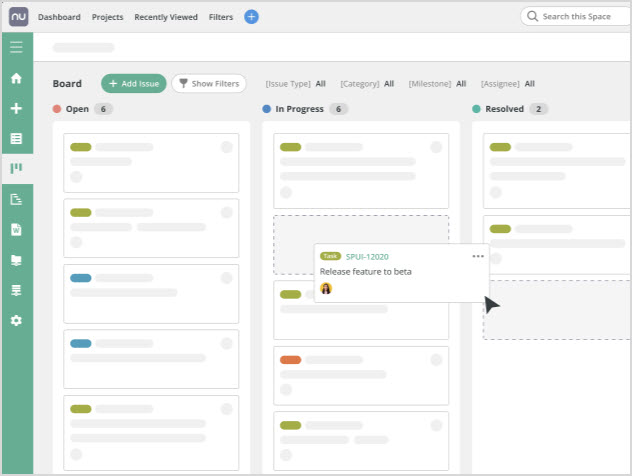
Features:
- Task hierarchy
- Custom fields
- Issue templates
- Add issues via email
- Notifications
- Versions and milestones to track every release and update
Pricing:
- They have a Free plan for up to 10 users.
- Their Starter edition starts from $35/month for upto 30 users.
- For mid-sized companies they have a Standard plan of $100/month with unlimited users with 100 projects.
- Premium plan for larger companies for $175/month with unlimited users and projects.
SysAid:
SysAid is a fully featured help desk that handles tickets, resolves issues, and manages assets.
Their system sorts and prioritizes the tickets themselves through ticket automation and delivers great end-user results experience with self-service automation.
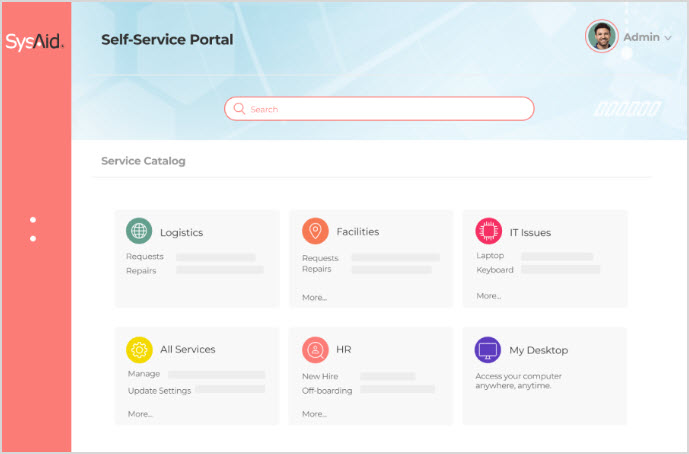
Features:
- Ticket automation
- Asset management
- Remote control
- Reporting
- Codeless configuration
- Self service automation
- Hotkey
Pricing:
- They have a Free trial available for each plan
- They have a Basic plan for help desk, pricing for which is not available.
Freshservice:
Freshservice is a modern, efficient and easy-to-use software. Users can raise tickets via email, portal, phone or in person.
Their self-service portal enables users to look up solutions from the knowledge base and lets them raise requests directly from the service desk support portal.
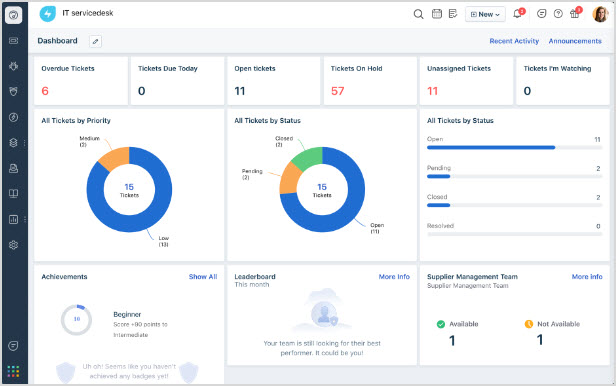
Features:
- Incident Management
- Reporting
- SLA management
- Task management
- Automations
- Self-service portal
- Priority matrix
Pricing:
- They have a free trial available.
- The Starter edition starts from $19/agent/month
- The Growth edition for growing business is for $49/agent/month
- The Pro edition for large organization is for $95/agent/month
- The Enterprise edition for Enterprises starts from $119/agent/month
Zendesk:
Zendesk is customer support software for all types and sizes of businesses. Their ticketing inbox gives an overview of all the customer issue details.
Their AI solution can read the tone and request from the customer and generates a response that the agent can use to expedite the process. The dashboards provide the best experience for the customers.
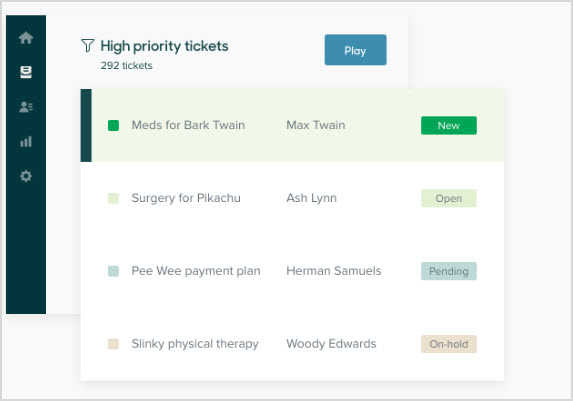
Features:
- Ticket routing and automatoin
- Analytics and reporting
- AI and chatbots
- Live chat and messaging
- Knowledge management
- Agent workspace
- Collaboration tools
Pricing:
- They have Free trial
- Their suite team plan starts from $49/agent/month
- The price of suite growth plan is $79/agent/month
- Suite professional plans starts from $99/agent/month
Conclusion:
To summarize, an issue-tracking system is crucial for any business looking to enhance product quality and customer service. With the right features, such a tool can help organizations foster customer loyalty and satisfaction.
However, choosing the right software can be a daunting task. That’s why we recommend carefully evaluating your business needs and using our Decision matrix template to make informed choices and prioritize accordingly.
