
A solution that organizes your call data and provides
insights into your prospects and customer communication.
What is a Call Log software?
A Call log software is a critical tool for business owners and sales and marketing teams. They provide a comprehensive record of all incoming and outgoing calls. This information can be used to track customer interactions, identify trends, and improve sales and marketing strategies.
By storing all call information in an organized manner, businesses can improve conversions and customer retention.
The Importance of Call Logging for Customer Service and Sales:
- Call logs keep track of all the communication details between your leads, prospects, and customers.
- Sales teams can use this data to track conversions and analyze customer behavior.
- Call logs can also help you gather valuable information about your customers and their needs.
- The status of each call (missed, received, interested, etc.) can help your sales team take the next step in the sales process.
- You can view all past call history for each customer, which can help you understand their buying trends and interests.
- The information in call logs can help you provide improved customer service.
Used by businesses worldwide






How OfficeClip Call logging software can help your businesses grow?
OfficeClip call log software is a user-friendly tool that helps businesses store call data in a centralized location. This data can then be leveraged to improve sales and marketing efforts.
The software’s simple interface makes it easy to log calls, regardless of the user’s technical expertise. Users can quickly and easily enter call details, such as the caller’s name, contact information, the purpose of the call, and any notes.
OfficeClip call log software is also affordable and scalable. It is a cost-effective solution for businesses of all sizes.
Manage your sales pipeline with call records

By recording all the important information related to a call with leads or customers, sales teams can gain a 360-degree view of the sales cycle. Use this information to track progress, identify opportunities, and close deals more effectively.
Call status at a glance

Our centralized call log software lets your support team quickly get a daily overview of all calls, including the status, duration, date, timestamp, and call details. This information allows your team to get daily updates about calls so that they can plan and act accordingly.
Access Call history within Contacts

When a call is logged in the Call Logging app, it is automatically stored with the associated contact or account. This means that your sales or support team can always have access to the call information, along with any other notes, tasks, emails, or issues related to that contact or account. This information can be a valuable resource for closing deals or resolving issues.
Call Log Features
Edit & Delete
Update the call log information as needed. Once the deal is closed, delete the call log information.
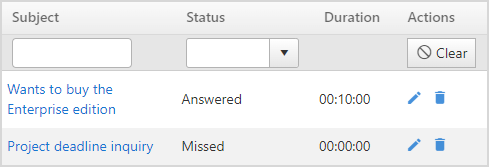
Configure Status
Add new status as per your organizational requirements. Also, drag and drop the items in the requisite order.
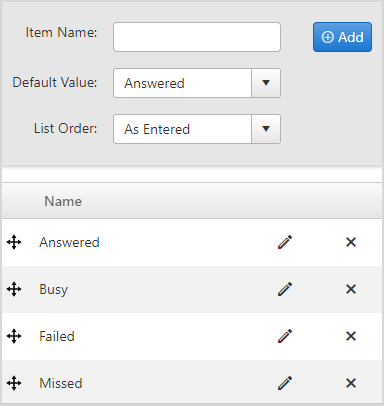
Filters
Use filters to prioritize your most important calls by checking the call status or duration. You can update your teams if an action needs to be taken in time.

A Free Call Log Tracking Software for Simple and Efficient Data collection
Unlimited Users
Free version
No credit card required
