Managing Documents
There are various kinds of documents used in an organization. They may be pdf, forms, invoices, receipts, etc. Maintaining all these documents in one place is a difficult task.
OfficeClip Contact Manager allows you to upload and access all contact documents from one place. You can:
- Attach a document from your computer drive.
- Link a document or folder from OfficeClip Documents application.
- Link a third party document from Dropbox, Google Drive, etc. using the supplied URL.
- Copy and move documents from one folder to other.
- Share documents or folders through a web link or secured link.
- Documents can be easily located with the search function.
Feature Highlights
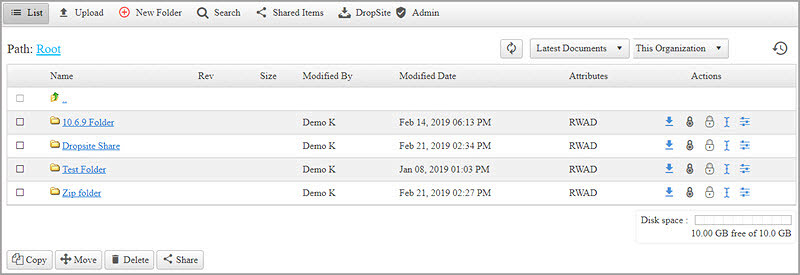
Figure: Managing documents in Contact Manager
- All organizational users will have a single view of the document folders.
- Documents can be attached to any application, including the Contact Manager and Group Calendar.
- Users can see the detailed change history of the documents.
- As a safeguard, there is an option to lock the documents, to avoid deletion or overwriting.
- Users can securely share documents with non-OfficeClip users.
- Administrators can manage roles to control member permissions for creating and editing documents.
- Different versions of the document can be saved.
- DropSite feature will enable extranet users to upload documents in OfficeClip.
