For the past few months we have been working hard in making OfficeClip more usable to our users. In the new release 10.2.1 we have fixed numerous bugs and created many enhancements. Most of these enhancements below are created based on your idea and your support request:
- Contact Manager and CRM

- Timesheet and Expenses
- Issue Tracker
- Video help throughout OfficeClip
- Release Notes
- What are we doing next
Contact Manager and CRM
- New Custom field types:
- Parent Child Fields – This will allow users to create a custom field that will depend on another field. For example, if you have a field called country and another related field called state, when you change a country to say United States, the state field will only show the US states.
- Calculated fields – You can add a formula to a field that is dependent on another field. For example, you might want to see how long an opportunity is open. So, you can create a field called “days open” which can be computed as “today’s date – opportunity created date”.
- Multi select list – In this release we have added a multi-select list where you can select more than one list items. For example, you might want to keep track of your contact’s hobbies. You can create a field called Hobby that has more than one values like Drama and Swimming.
These enhancements are available to the Basic (Free) and Enterprise versions of OfficeClip.
- On Screen Rules: When entering new contacts, it is sometimes necessary to do dynamic validation check or pre-populate some fields based on another field. These can now be done using the On-Screen rules in CRM Admin.
This enhancements is available to the Basic (Free) Version of OfficeClip users and well as Enterprise users.
- Related data count: When seeing related data in various tabs, it is hard to see if something new has come up or if there is any data inside the tab without clicking on the Tab. We added a status on each tab that shows the number of items and if there is anything new in these tabs.
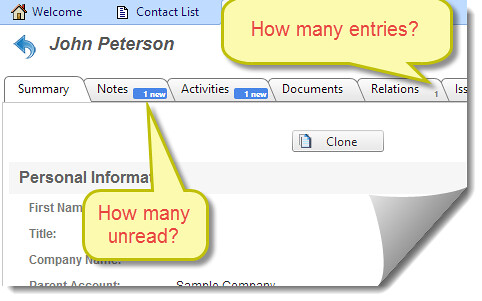
- Daily Call List Enhancement: The daily call list now shows multiple day call list grouped by date. This makes it easier to all past (and future) unattended calls.
- Campaign Templates: OfficeClip campaigns provides ability to create and send campaigns using your own SMTP account without having to pay a third party for sending emails. In this release we provide you with many email templates. You can select any of these templates to create your own professional campaigns.
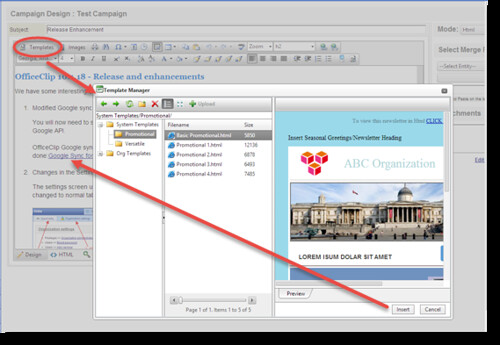
Timesheet and Expenses
We have done numerous bug fixes in the timesheet module. We have also made it more efficient.
Issue Tracker
The most important enhancement we made in the Issue Tracker this time is the ability to use it as a Ticket Tracking software. Your customers will be able to send you support ticket via your website, email or telephone call in. They will then be able to exchange notes and keep track of status using a portal.
Video help throughout OfficeClip
No wonder our customers are perfectly satisfied with 30% of OfficeClip features. Each of our screens have loads of time saving features. But understanding it, even by reading the help files, is daunting. So we have started putting a lot of small quick start videos on many pages. Lets us know if you like it! these videos can be switched off from Settings > Site Settings > Options
Full Release Notes
To see all the OfficeClip Release notes click here
What we are doing next
Our 2014 roadmap is based on what feedback we received in 2013. You, with your input, can steer our development effort to a new direction.
Watch our blog for new announcements regarding out 2014 roadmap

