Many of you have requested a feature that would allow time spent on fixing issues, tasks or speaking with the contacts can be imported into OfficeClip Timesheet so that this time could be billed to the clients. Because OfficeClip customers have varying needs, this created some implementation challenges:
- What if the user does not use the OfficeClip Timesheet? In this case, we are providing additional configurable reports.
- You want to export only some work items to the OfficeClip Timesheet. We have created a wizard interface that will allow users to pick and choose what is imported.
- Also, OfficeClip Timesheet should be flexible enough so that free form editing is available after the information is imported to the timesheet.
[more]
The import wizard consists of four steps as shown in the diagram below:
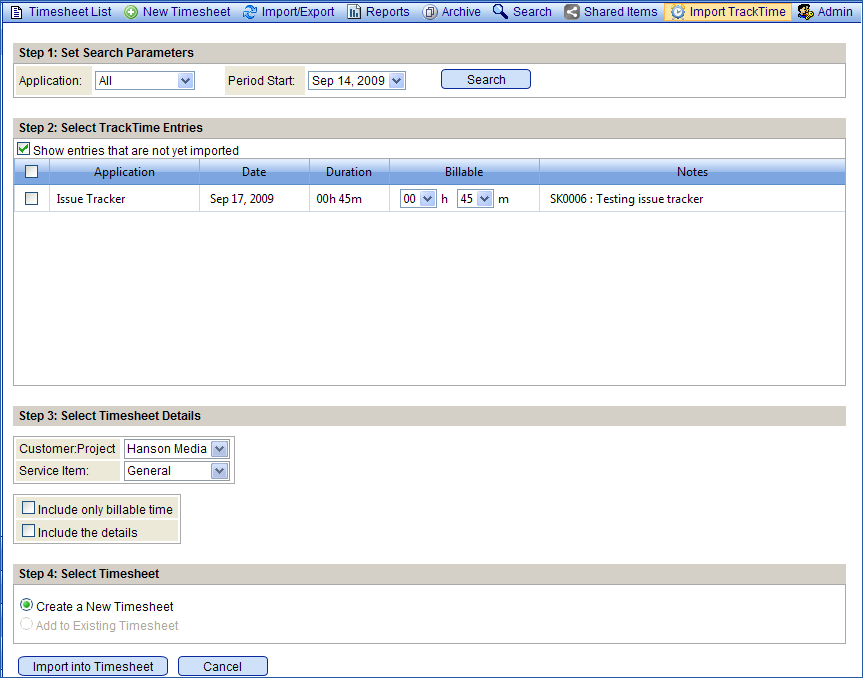
Step 1: Allows selection of the application from where the tracked time needs to be imported.
Step 2: Allows selection of the tracked time entries that need to be imported note that the billable time can also be adjusted.
Step 3: Selection of the timesheet details.
Step 4: This will let users to import time into a new timesheet or into a saved timesheet.
To learn how to use it effectively, see the video included below:
