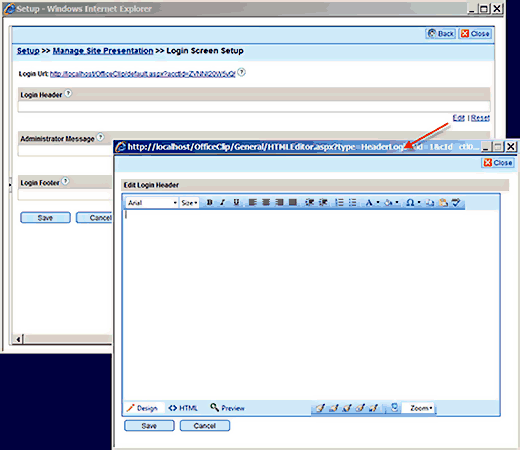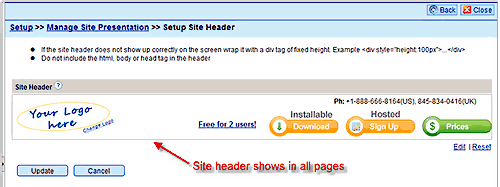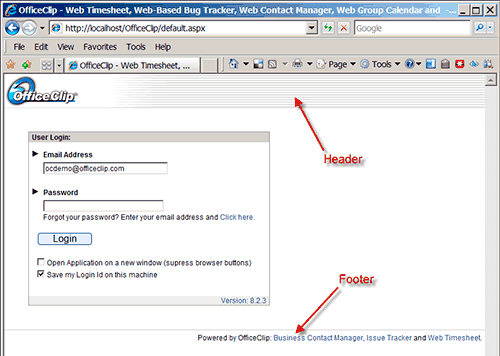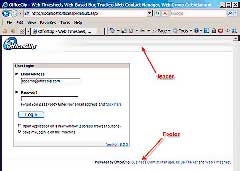
We have made the customization of the Login screen and footer easier. You can now use the HTML editor to insert any arbitrary html (for example your website header) in OfficeClip. In order to do this, login as site administrator and go to Manage Site Information, there you will see options for managing site header and site login.
Using the Login Screen Setup the following features can be customized:
[more]
- Login Screen Header: It allows you to show a different login screen to your users
- Administrator Message: This is helpful if you want to add a message on the login screen that your users can see before they login
- Login footer: Allows you to show a customized footer at the bottom of the screen