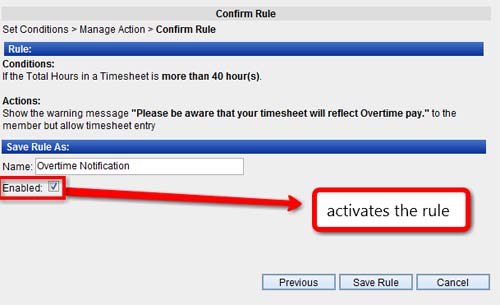We’ve been able to add some functionality to the Timesheet Rules feature. This enables you to automate certain communication (or actions) based on the values of a submitted timesheet. For example, if your company’s policy states that certain departments/employees must submit a minimum of hours worked, then this feature will automate the notification of when/if a particular user fails to meet the requirements. Therefore, both employee and manager can be a little more efficient in the submit and approve pieces of the time tracking workflow.
Here’s a quick guide to setting up Rules through the Timesheet Admin console:
1. Add a condition to the rule (also, you can set the order of the conditions to set the appropriate precedence)
2. Select the action which you would like to occur, once a submitted timesheet has met the condition(s) of the rule.
3. Name the Rule, so that you will be able to easily identify it from the Rule List view.