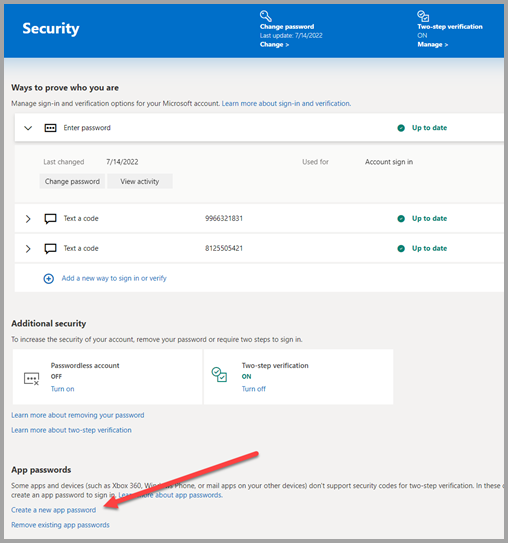- Login to your outlook.com account and click on your name icon (top right) and then click on My Microsoft Account.
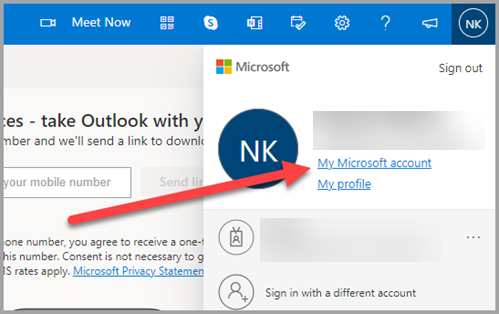
- Click on the Security option.
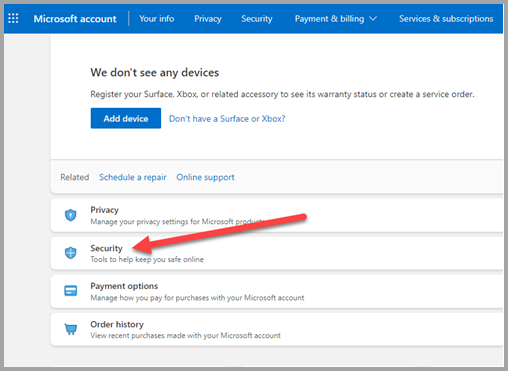
- Click on the Security dashboard.
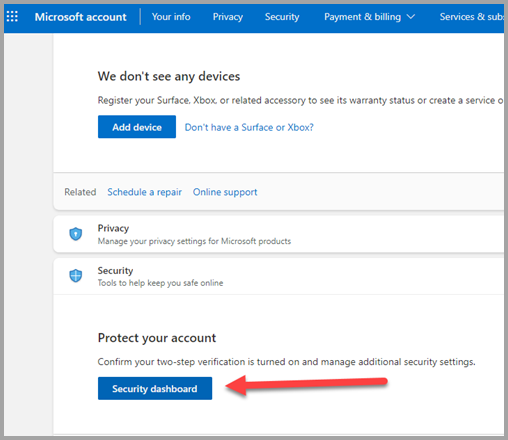
- Click on Advanced security options.
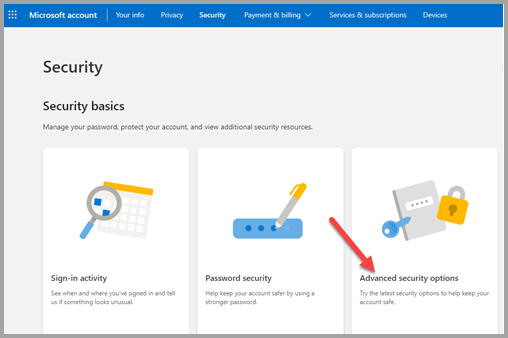
- Turn on Two-step verification and then click on Manage.
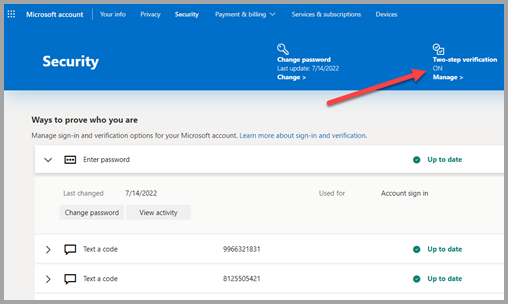
- Click on Create a new app password.