We are almost one year and a half into the pandemic, and most of us have adapted to balancing work and social life from home. In the future, this will be the norm. People will have to learn how to focus and switch between work and life with many distractions around, and when they do not have an external place that forces them to separate the two.
The issue generally faced by people working from home are:
- Finding out the most efficient time for work
- Planning the weekly schedule
- Tracking time effectively
For the first couple of weeks, record each interval of time on how you are using it. You can do this with a notebook, spreadsheet, or online with the spreadsheet I created for my purpose.
Check the spreadsheet given below:
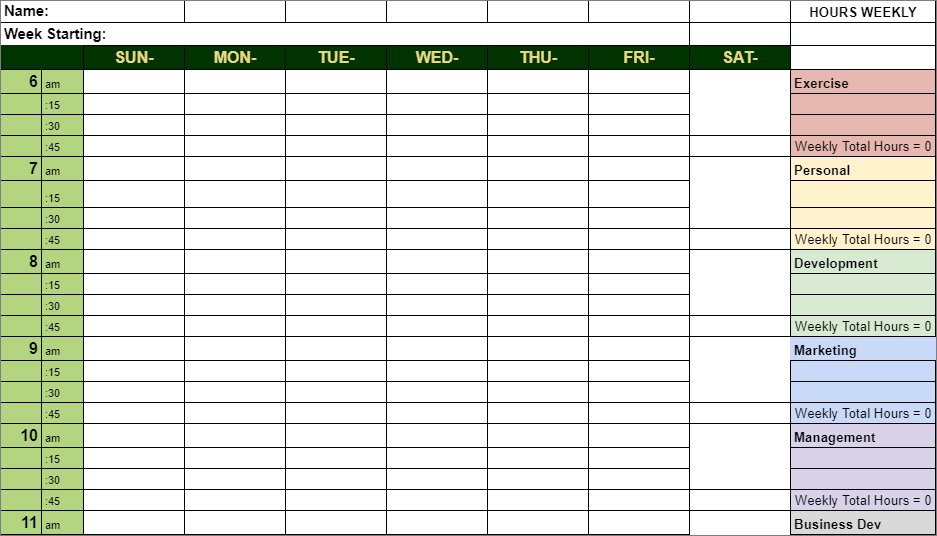
Link: Daily Planner Template
At the end of the week, you will get an overview of how much time you have spent and on what. Once you get an idea where most of the time is spent, then you will be able to plan better and focus on more important tasks.
Check out this video: https://youtu.be/20Q9Qd011t0
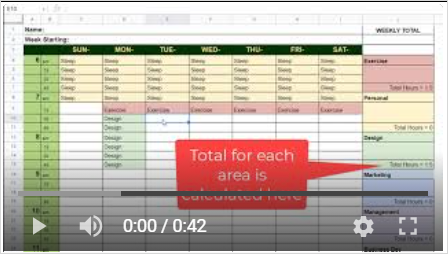
To keep track of your time effectively and record your tasks, you can use the OfficeClip In/Out Timesheet.
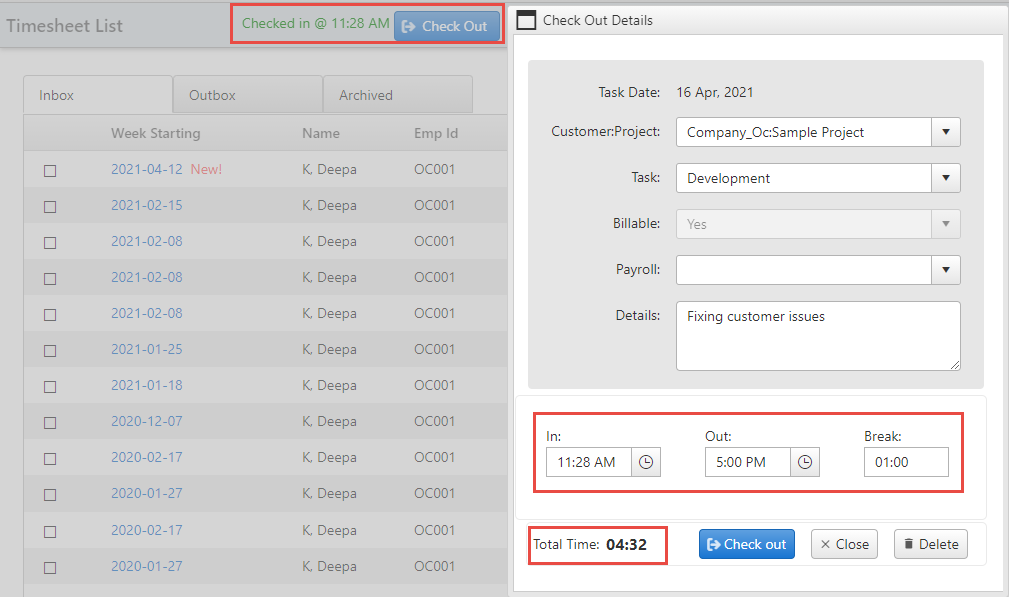
This In/Out timesheet will help to:
- Record the exact date and time.
- Record the project and tasks, work details, and the total working hours.
- If the user forgets to check out of the system, the system automatically checks the user out after 10 hours or 12 hours.
- The time recorded with the In/Out timesheet will automatically show up in the timesheets.
- The In/Out timesheet will eliminate inaccuracies and provide accurate status of time spent on a project.
Hopefully, this daily planner template will help you in efficient time management and become more productive.
