An efficient follow-up strategy is crucial to increase sales and boost revenue.
Follow-up with existing customers will help to sell more, consequently follow-up with leads will increase conversion and referrals.

Follow-up is not only related to sales but it is also a way of understanding customer requirements, providing offers, and ensuring customer satisfaction.
For follow-ups, it is essential to call customers and leads at regular intervals. Although, it is not easy to remember whom to call and when.
We can create a spreadsheet for follow-ups, but the long list of database will make it difficult to segment your customers and prospects, leading to confusion. In addition, maintaining data in spreadsheets is a big hassle.
How will the OfficeClip Call list feature smoothen the follow-up process?
OfficeClip Call list in CRM will effortlessly help you connect with your customers and leads. For each contact, you can create a call list, where you will be able to save the date to call them up. In addition, this call list will give you a list of all the calls you have to make daily or in the future.
Moreover, in OfficeClip CRM, you can segment your customers and prospects based on their tags and get in touch with your recipients as and when required.
Why do your team members need to follow up?
- To keep in touch with your prospects.
- Follow-ups for servicing purposes.
- Reminder for payments
- Discussion about ongoing work
- Renewal of contracts
- For surveys or feedbacks
- Follow-up of sales call
- Informing them about a new feature in your product
- Upselling or suggest them a product or feature which might be helpful for them.
- Understanding customer issues and resolving them
Keeping in touch with your customers at regular intervals indicates the importance you give to your customer service. This connection will, in turn, help in customer retention and improve customer experience.
In other words, following up with your existing customer or potential lead is crucial for businesses. You need to follow up and engage with your customers consistently.
Let’s take a look at the latest statistics and trends for follow-up calls:
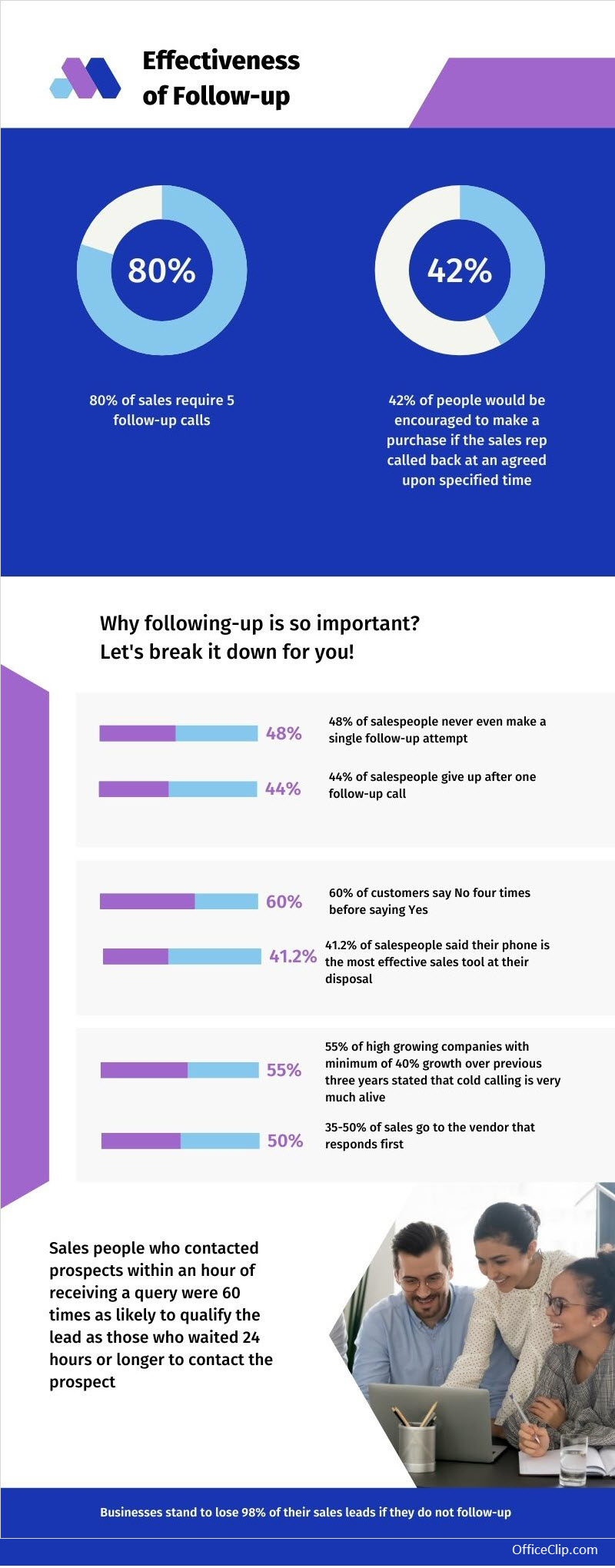
Statistically, follow-ups increase the chances of sales tremendously. According to statistics:
- 50% of all sales happen after the 5th contact (InsideSales)
- Only 2% of the sales happen in the first meeting. (MarketingDonut)
The issue with sales is that customers usually do not trust salespeople. Multiple interactions create an environment of trust to make sales happen.
Why organizing customer information for sales is crucial?
Sale is a tedious process, and according to a study done by Baylor University, an average salesperson generates one appointment or referral after making 209 sales calls.
Having information about your customers or prospects is a good weapon against the sluggish sales process. Furthermore, a computer system can organize the prospect or customer information to be available right when needed during the meeting.
A contact management system can organize your call list to call your contacts regularly.
A sales tracking system like OfficeClip can keep track of all interactions between the customer and salesperson. Even if the salesperson is not available when the customer calls back, anyone else from the team can take the sales cycle further as they are equipped with all the required information.
How is the sales process handled online?
According to Gartner Research, 85% of all sales processes will be handled online by customers without interacting with a person. This provides a good opportunity for the rule-based contact management system.
According to Pew Research, even though 82% of American customers check online reviews before buying a product, only half trust them.
The average sales conversion rate across all industries is 2.46%–3.26%. This creates a good case for follow-ups and call lists.
How to use OfficeClip Call List?
Creating a call list:
With the call list feature, you can create a weekly call list or a custom call list.
Weekly Call list:
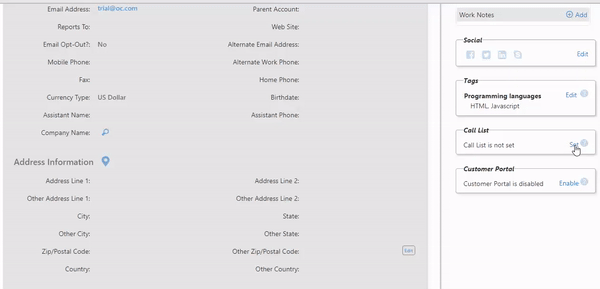
Custom Call list:
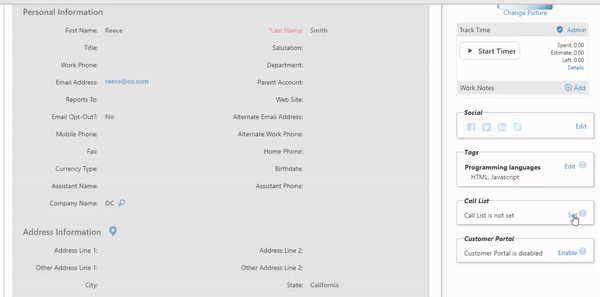
Viewing Call list:
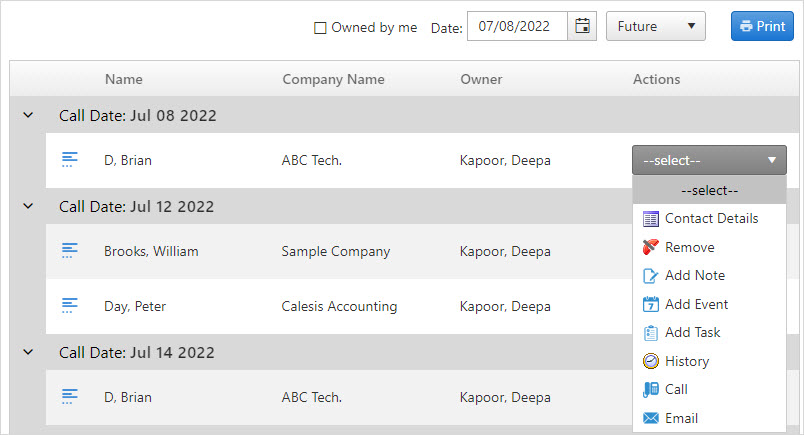
Users can view the list of all the calls to be done with options like today, future, past, all.
If you click on the select button, you can view the contact details, add notes, events, and tasks for each contact. You can view history and compose an email. In addition, users can also log call information for each contact in the Call log feature.
Why is the OfficeClip Daily Call list feature popular?
- For every contact within a call list, you can add notes, events, and tasks.
- These notes will give an overview of the past discussion and help plan the future steps.
- The events will help fix a meeting for conversions.
- Besides all your team members can access the notes, events, and tasks related to contacts. Furthermore, this information will keep them in the loop for any further action to be taken.
- Additionally, with a list of all the calls on one screen, you can prioritize the most important calls and take action.
- This Call list feature has helped many businesses set up a process for follow-up with leads and customers.
Conclusion:
To boost revenue for an organization, they must sell more to their existing customers and generate more referrals.
To achieve your goal, you need to ensure that your follow-ups are consistent and effective.
Therefore, staying in touch with your customers indicates that customer is your priority, and in addition, it also helps them keep updated about the ongoing activities in the organization.
Data source:
Image courtesy:
