In today’s fast-paced world, it is impossible to remember every customer, their details, or past communication with them.
When a team is working on leads or prospects, everybody needs to have access to detailed information about the leads and their communication.
Contact Manager is one of those applications which stores information and helps in successful interaction between clients and team members.
What is a Contact Manager?
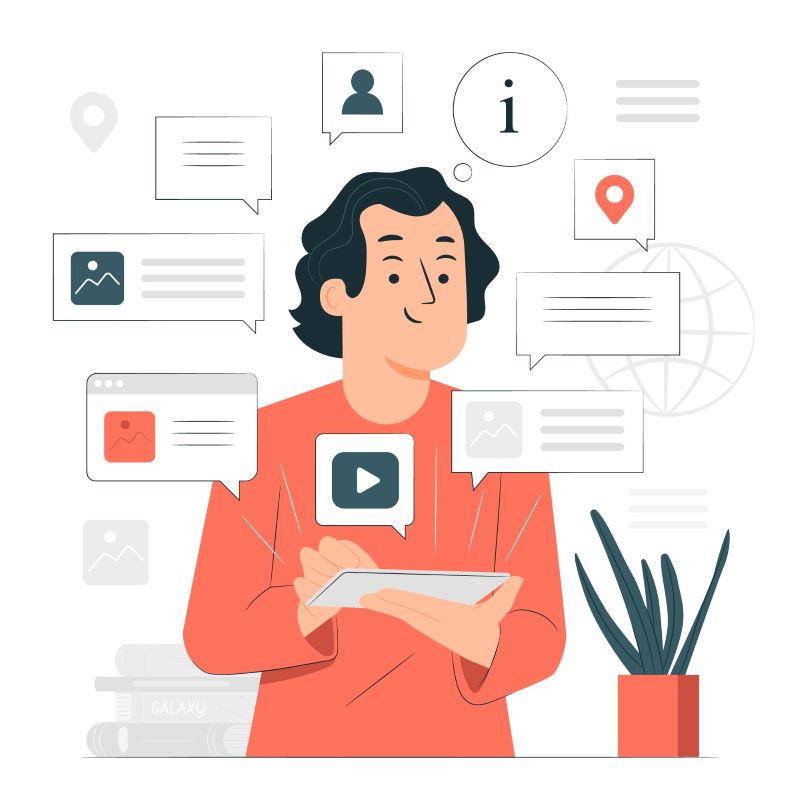
- A Contact manager is a software that stores, organizes, and tracks your customers, leads, and prospect information.
- All information in one place makes it easy to retrieve the customer details.
- Easy data retrieval will help resolve customer issues faster, follow-up with leads, and reduce the sales cycle process with quick conversion.
Life without a Shared Contact Manager
- We store most of the customer data today in spreadsheets which is difficult to share.
- It is not easy to retrieve information for a particular contact from different spreadsheets.
- Storing Contacts in isolated applications cannot be maintained.
- Information related to contacts, e.g. appointments, tasks, phone calls cannot be accessed from one place.
- We may need multiple searches to retrieve historical information.
- We cannot attach documents to individual contacts.
- There are limitation while integrating with other apps.
- There is no control over access to information.
OfficeClip created a free contact manager to make your life easier:
Access to real-time data:
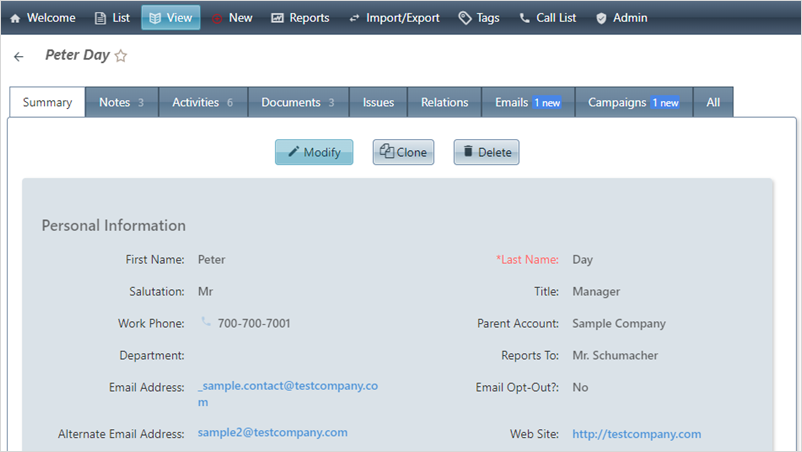
- The free contact manager will store all the customer information in one centralized place.
- It will be easily accessible by all the team members and help store the notes, customer issues, create tasks and events for contacts, create relationships within contacts, attach documents, and much more.
View edits:
- The History feature will track all the revisions made in the contact information.
- The users and administrators can view the modifications done or events, issues or tasks added to a particular contact with history.
Follow-up with leads:
- The Call-list feature will make follow-ups easy with your leads and help keep in touch with your clients.
- Also, you will get a list of the calls to be made daily to your customers or leads, so that you do not miss any important follow-up
Segmentation of contacts:
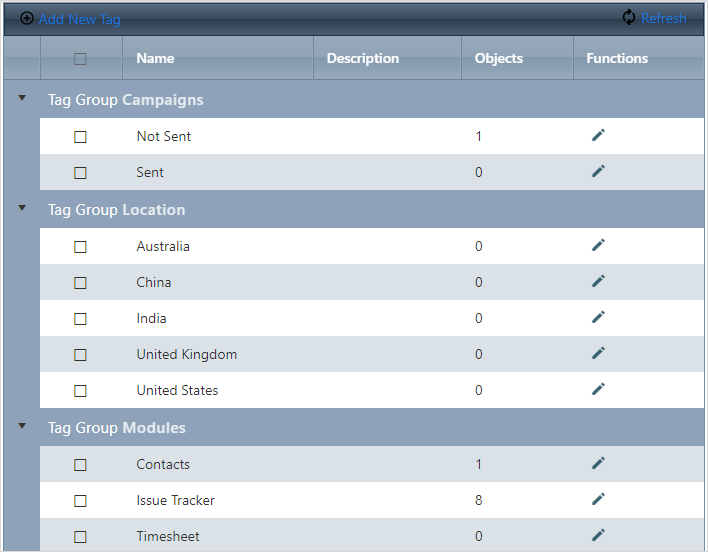
- Tags make the categorization of your contacts easy.
- These tags will help sort the contacts based on their location, interests, types of leads, etc.
- As a result, filtering of contacts becomes easy, while sending emails, newsletters, promotional offers, or campaigns.
Track time:
- This feature will give you an overview of how much time you spent for a customer to resolve their issues.
- Additionally, it will also estimate time taken to close a sales cycle or lead conversion.
Sharing Documents or creating appointments:
- OfficeClip has another useful feature, Customer Portal, where limited information is provided to customers, suppliers, or vendors.
- This feature helps OfficeClip users share documents, reports and even create appointments with the customer portal users.
Analysis:
- Reports will help provide valuable insights into the ongoing work processes.
- It will summarize sales processes and business performance.
Integrations:
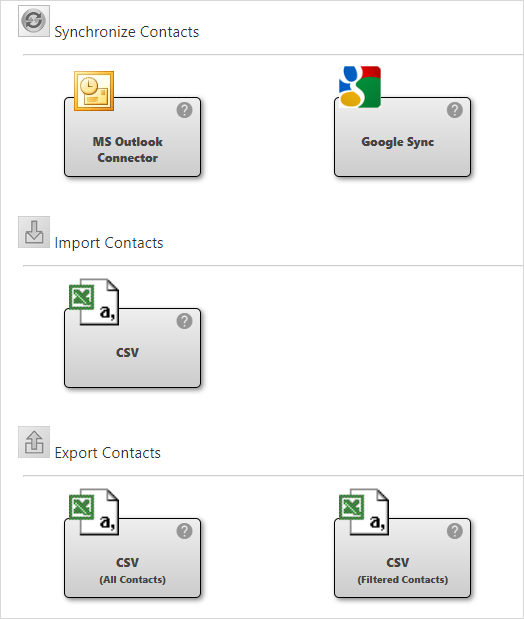
- Sync all your OfficeClip contact information, notes, tasks with Google and MS Outlook.
- This feature helps access contact information at any time, any place.
- Import and export contacts in CSV format.
Other features:
- Custom fields: Users can create custom fields in a contact manager as per the organizational requirements apart from the fixed fields.
- Rules: will trigger specific actions based on events. It will, to some extent, help to set up a work process. Furthermore, rules can also provide or restrict access to information for certain users.
- Web forms: will help to capture leads and track the product inquiries, issues, and complaints. The information in web forms automatically gets transferred to your contacts database.
- Manage duplicates: will eliminate the duplication in your contact database.
Conclusion:
To smoothen the workflow of your business, adopting the right software is a critical decision. OfficeClip free contact manager with all the required features, robust search capabilities, detailed reporting will improve your team collaboration and increase productivity.
Photo Courtesy: People vector created by stories – www.freepik.com
